Active Directory Kerberos KDC certificate selection
So, you've decided to embark on a quest to reliably select a specific KDC certificate in Active Directory, because randomly-selected certificates that you think you have control over are not a desirable thing? Here's what happened to the last person that went down this path:

The Kerberos KDC certificate is used in PKINIT, a Kerberos extension used in Windows smartcard authentication, among other things. Contrary to popular belief, it is possible to select a different certificate for PKINIT and LDAPS, but the magical recipe had long been lost to time.
Buckle up, because if you thought selecting a specific LDAPS server certificate in Active Directory was painful, this is nothing in comparison.
Analysis Technique
I have used IDA Pro to look at the specific private functions located in kdcsvc.dll:
- KdcInitializeCerts
- KdcMyStoreWaitHandler
- KdcEventWriteKdcCertLog
- KdcCheckKdcCertificate
- KdcCheckLegacyKdcCertificate
- KdcGetKdcCertificate
- KdcCheckPkinitPreAuthData
Please note that the KDC service is hosted inside lsass.exe despite being primarily handled by the code from kdcsvc.dll. I have mostly done static analysis combined with a lot of PowerShell code to try and confirm the actual application behavior.
Preparing Test Certificates
To properly test the KDC service selects its certificate from multiple valid candidates, I have duplicated the built-in "Kerberos Authentication" certificate template with the following modifications:
- On the Request Handling tab, check Allow private key to exported
- On the Subject Name tab, select Supply in the request
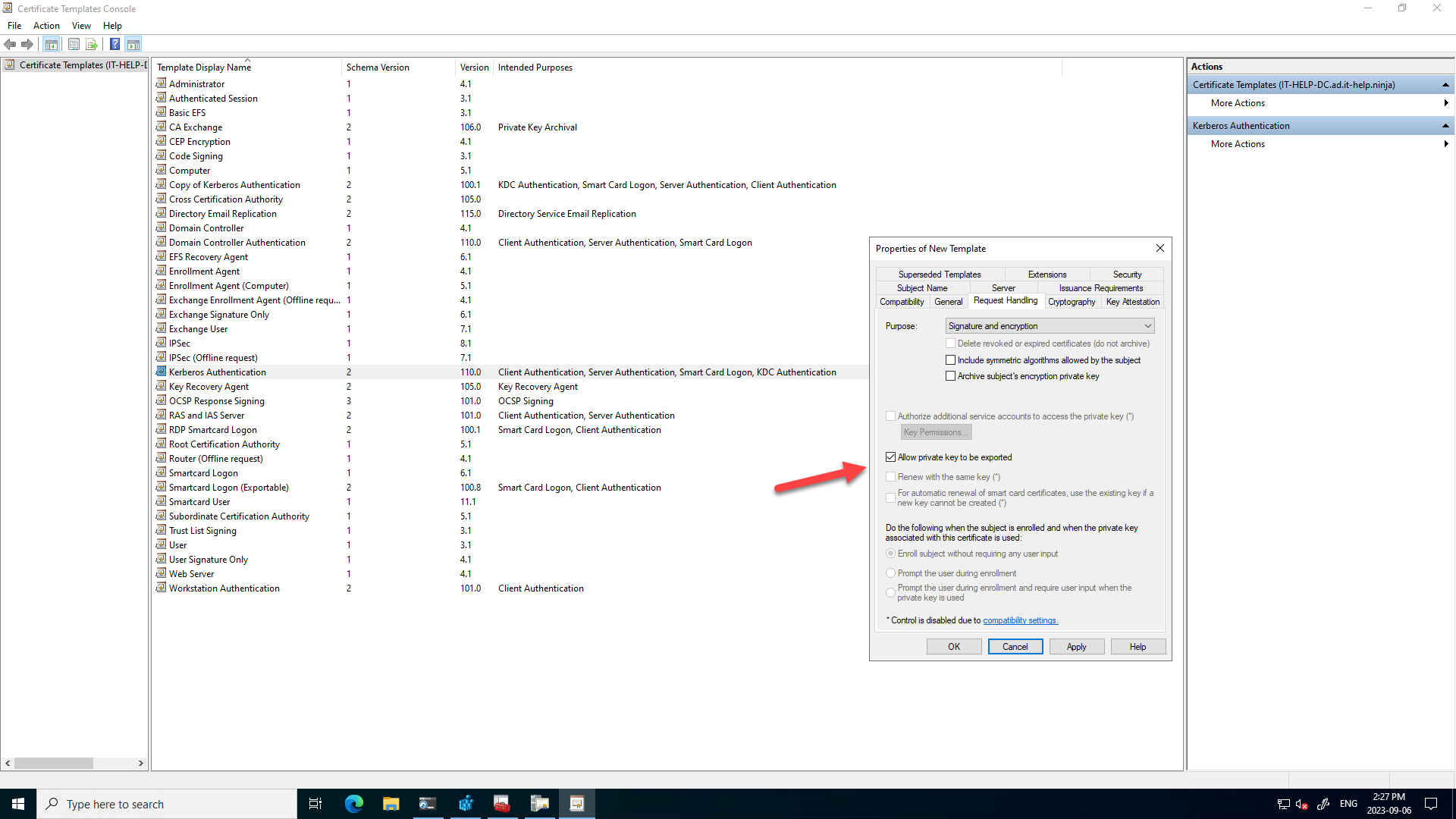
I have then manually generated 5 certificates with numbers from to 1 to 5 to make them easier to distinguish. The certificate subject name and subject alternative names (SANs) are not relevant to the selection process itself, even if invalid names can cause trouble down the road. To manually specify valid subject name information, generate a certificate using the original "Kerberos Authentication" built-in template and then use the same values. When Subject Name is set to Build from Active Directory information in the template, only SANs are used, with no subject name:
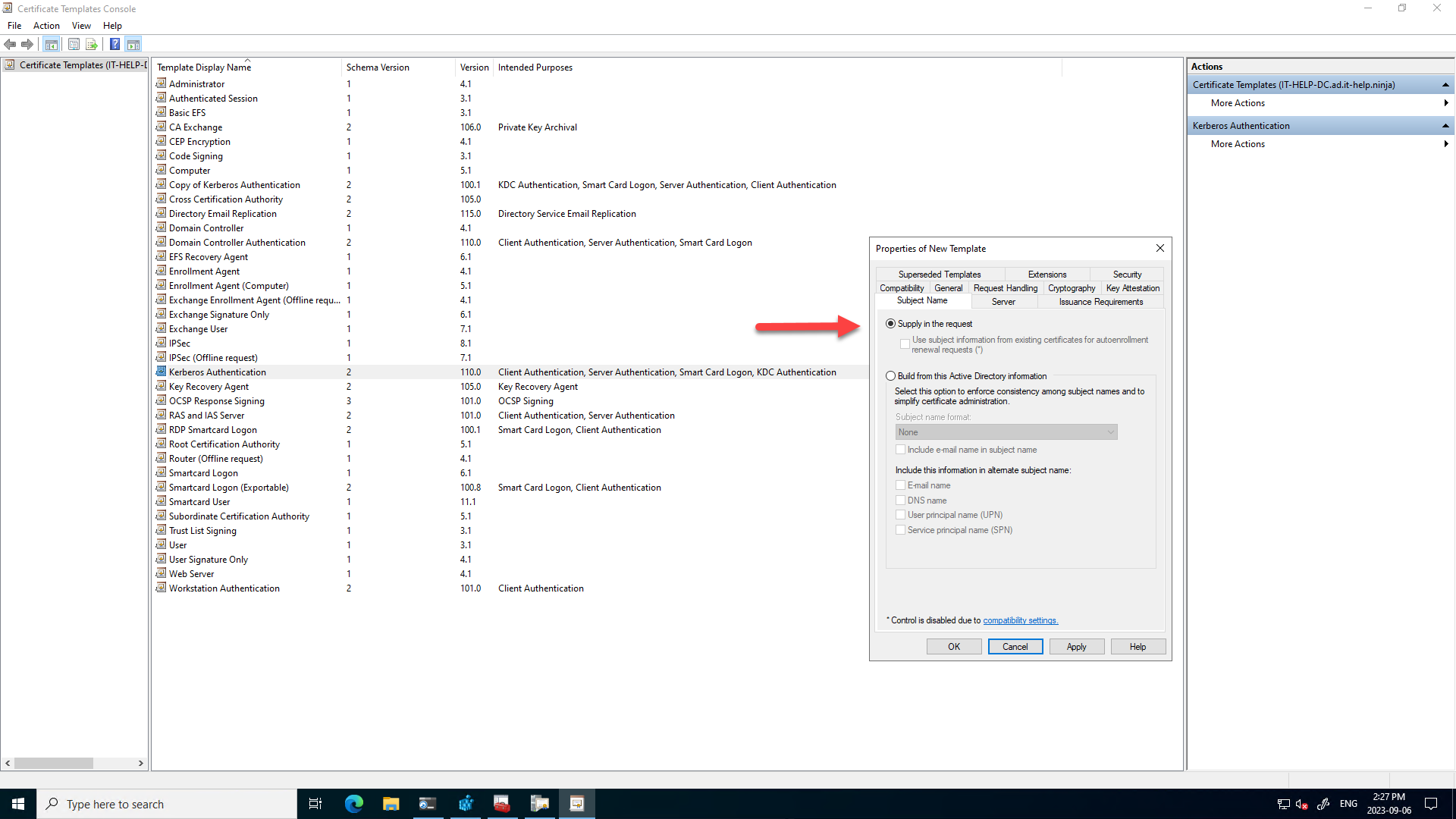
Last but not least, to test certificate selection behavior with the same certificates, I have exported the test certificates to .pfx files with their private keys:
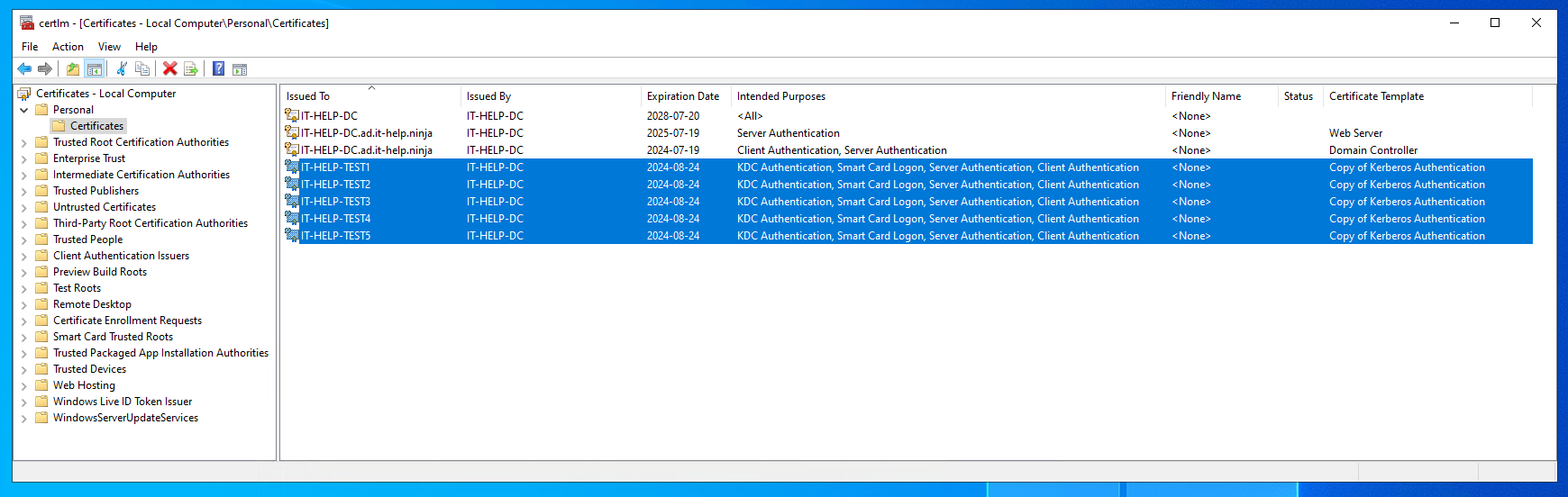
Now that the certificates are prepared, I am free to delete them from the Windows certificate store and re-import them as desired to see what happens.
KDC Certificate Event Logs
The KDC service only looks in the local machine personal certificate store (cert:\LocalMachine\My) for its KDC certificate, which is different from the LDAPS certificate selection process that looks in both the NTDS service certificate store and only then the local machine personal certificate store.
So, how does one tell which KDC certificate was selected? Believe it or not, this time, there are logs you can enable! In the Windows Event Viewer (eventvwr.msc), go to Applications and Services Logs / Microsoft / Windows / Kerberos-Key-Distribution-Center, right-click Operational, then select Enable Log:
The Key Distribution Center (KDC) uses the below KDC certificate for smart card or certificate authentication.
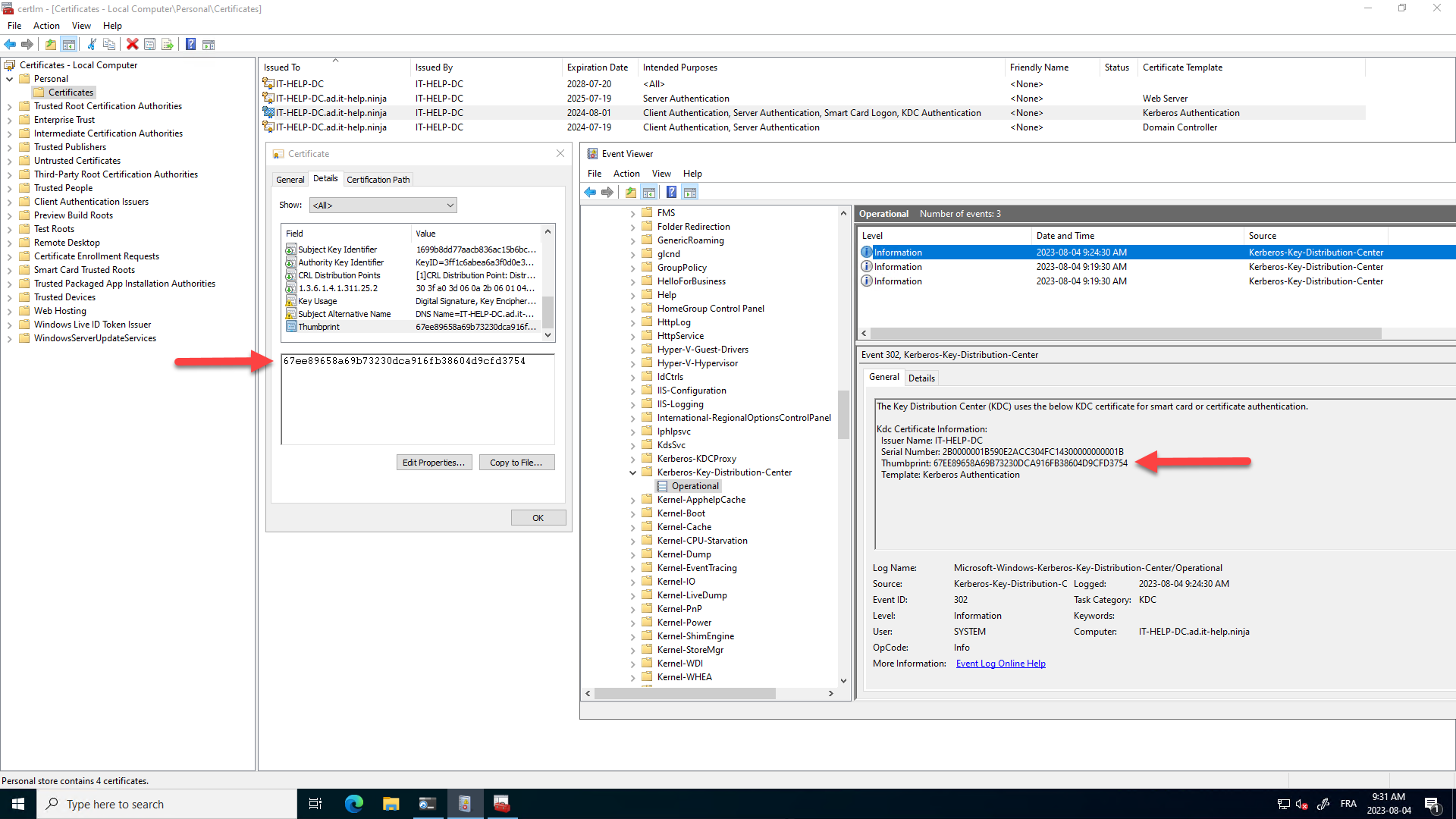
Once the logs are enabled, you can reboot the domain controller, or force a KDC certificate reload by "touching" the certificate store, causing new events to appear in the Event Viewer (don't forget to refresh!):
$dummyCert = New-SelfSignedCertificate -DnsName "dummy.local" -CertStoreLocation "cert:\LocalMachine\My"
Get-ChildItem -Path "cert:\LocalMachine\My" | Where-Object { $_.Thumbprint -eq $dummyCert.Thumbprint } | Remove-Item
You can also get the thumbprint of the currently selected KDC certificate in PowerShell by extracting it from the last Windows event:
$KdcLogName = 'Microsoft-Windows-Kerberos-Key-Distribution-Center/Operational'
Get-WinEvent -FilterHashtable @{LogName=$KdcLogName; ID=302} -MaxEvents 1 | ForEach-Object {
$_.Properties[2].Value
}
The KDC service watches the local machine personal certificate store (cert:\LocalMachine\My) for changes using the CertControlStore function with the CERT_STORE_CTRL_NOTIFY_CHANGE type and calls the internal KdcMyStoreWaitHandler function when triggered.
The Key Distribution Center (KDC) cannot find a suitable certificate to use. This KDC is not enabled for smart card or certificate authentication.
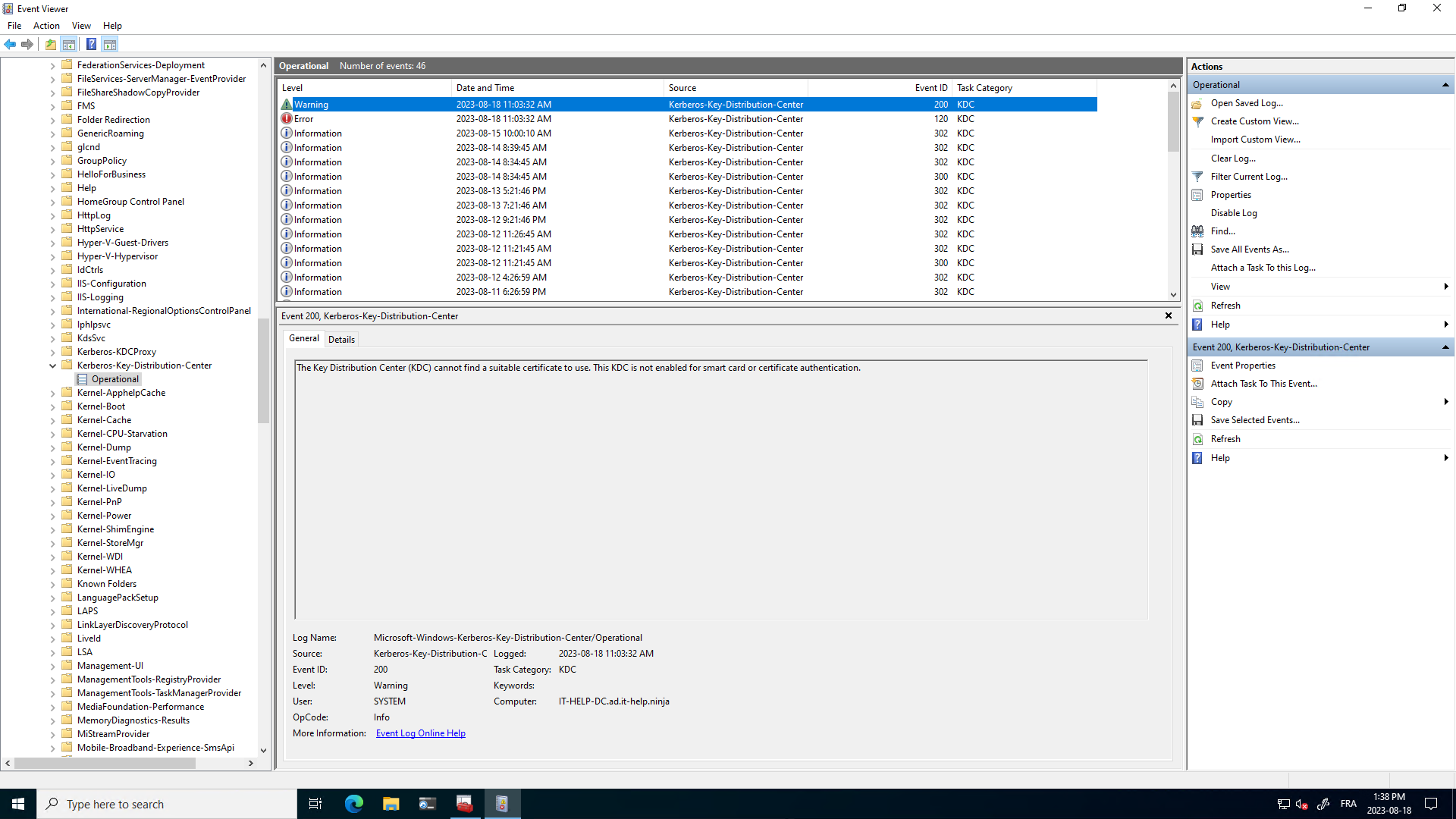
The Key Distribution Center (KDC) failed to validate its current KDC certificate. This KDC might not be enabled for smart card or certificate authentication.
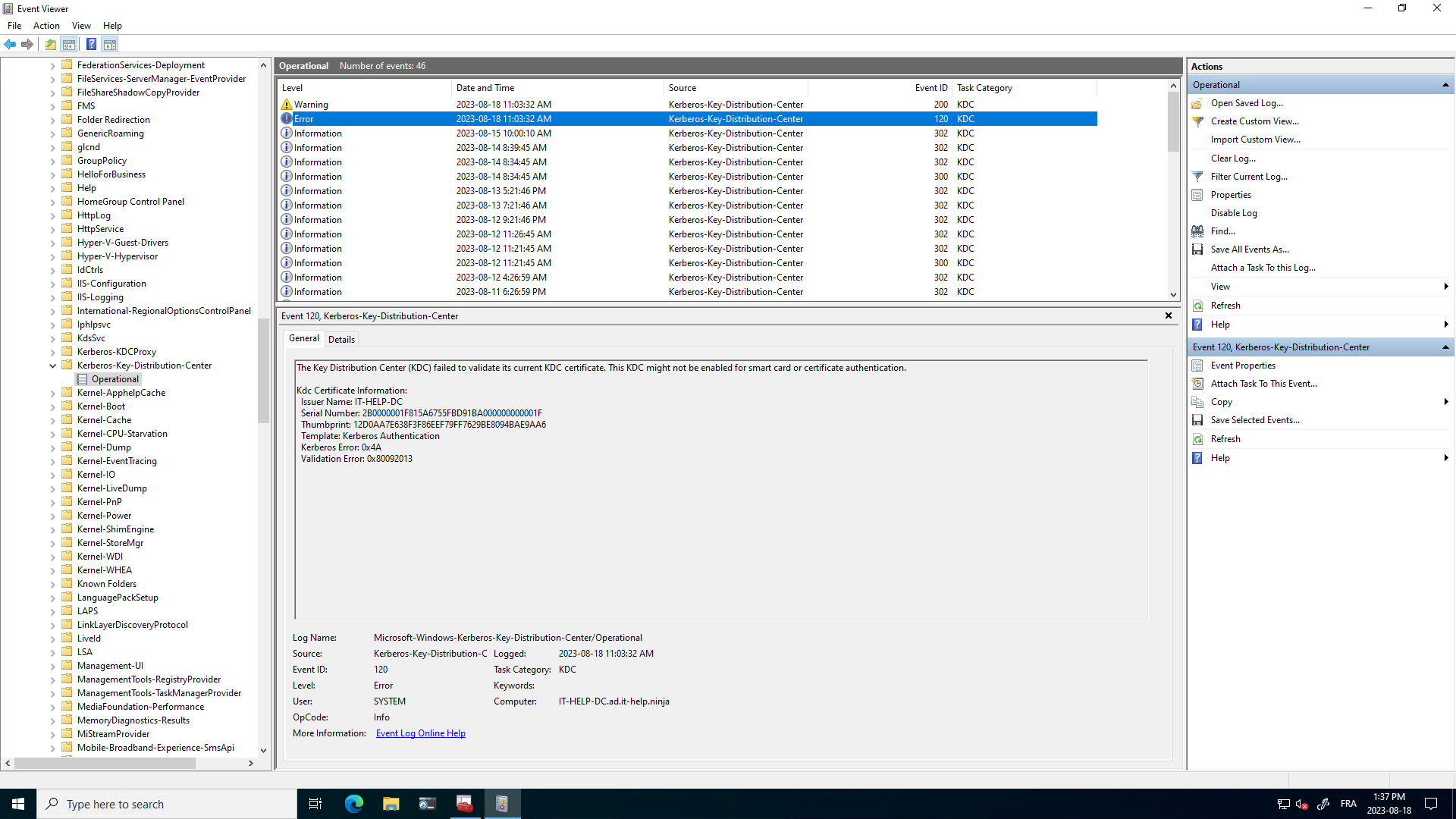
Enumerating KDC Certificates
The KDC service calls CertEnumCertificatesInStore to enumerate certificates from the local machine personal store, and picks the first valid KDC server certificate. Easy enough, right? Let's call the same Windows API from PowerShell to enumerate the certificates and filter them in the same way KdcMyStoreWaitHandler does it:
Import-Module -Name Microsoft.PowerShell.Security
Add-Type -TypeDefinition @"
using System;
using System.Runtime.InteropServices;
public class Crypt32 {
[DllImport("crypt32.dll", CharSet = CharSet.Auto, SetLastError = true)]
public static extern IntPtr CertOpenStore(
int storeProvider,
int messageAndCertEncodingType,
IntPtr cryptProvHandle,
int certStoreFlags,
string storeName);
[DllImport("crypt32.dll", SetLastError = true)]
public static extern IntPtr CertEnumCertificatesInStore(
IntPtr storeProvider,
IntPtr prevCertContext);
[DllImport("crypt32.dll", SetLastError = true)]
public static extern bool CertCloseStore(
IntPtr certStoreHandle,
int flags);
}
"@
function Get-KdcCertStoreEnumeratedCerts {
[CmdletBinding()]
Param(
[switch] $SkipFilter
)
$storeProvider = 0xA # CERT_STORE_PROV_SYSTEM
$storeFlag = 0x20000 -bor 1 # CERT_SYSTEM_STORE_LOCAL_MACHINE | CERT_STORE_READONLY_FLAG
$storeHandle = [Crypt32]::CertOpenStore($storeProvider, 0, [IntPtr]::Zero, $storeFlag, "MY")
if ($storeHandle -eq [IntPtr]::Zero) {
throw "Failed to open certificate store"
}
try {
$certContext = [Crypt32]::CertEnumCertificatesInStore($storeHandle, [IntPtr]::Zero)
while ($certContext -ne [IntPtr]::Zero) {
$cert = (New-Object System.Security.Cryptography.X509Certificates.X509Certificate2 -ArgumentList $certContext)
if ($SkipFilter -or ($cert.HasPrivateKey -and
($cert.EnhancedKeyUsageList.ObjectId -contains "1.3.6.1.5.2.3.5"))) { # KDC Authentication
Write-Output $cert
}
$certContext = [Crypt32]::CertEnumCertificatesInStore($storeHandle, $certContext)
}
}
finally {
[void][Crypt32]::CertCloseStore($storeHandle, 0)
}
}
Let's give our new Get-KdcCertStoreEnumeratedCerts PowerShell cmdlet a try, and list candidate KDC certificates:
Get-KdcCertStoreEnumeratedCerts | Select-Object -Property Thumbprint,Subject,SerialNumber
Thumbprint Subject SerialNumber
---------- ------- ------------
E7BD43BC57EC891EDD630CD8A58F264550A9214B CN=IT-HELP-TEST1 2B0000002FEB4AA6D7E7A1177400000000002F
9FDEBF3E1FF9C1124E582D1E725D00A1601192CB CN=IT-HELP-TEST3 2B00000031C26575890844C2E5000000000031
9CEAA4D79905047605671A3FC8AFCB1D39FAF4A8 CN=IT-HELP-TEST5 2B0000003356E7262CEB5B1EE1000000000033
78690FD0A7CE804D02511E03662801162D6A25D6 CN=IT-HELP-TEST4 2B000000328F9E1508D59AACEC000000000032
4020607270DCCDB7EF0B383EAB3AF88F62BF52E4 CN=IT-HELP-TEST2 2B00000030B74823097E00754F000000000030
Notice how the ordering doesn't seem to follow a specific pattern. If you look at the certificate store registry keys, we can see they are in the reverse order than what CertEnumCertificatesInStore returns:
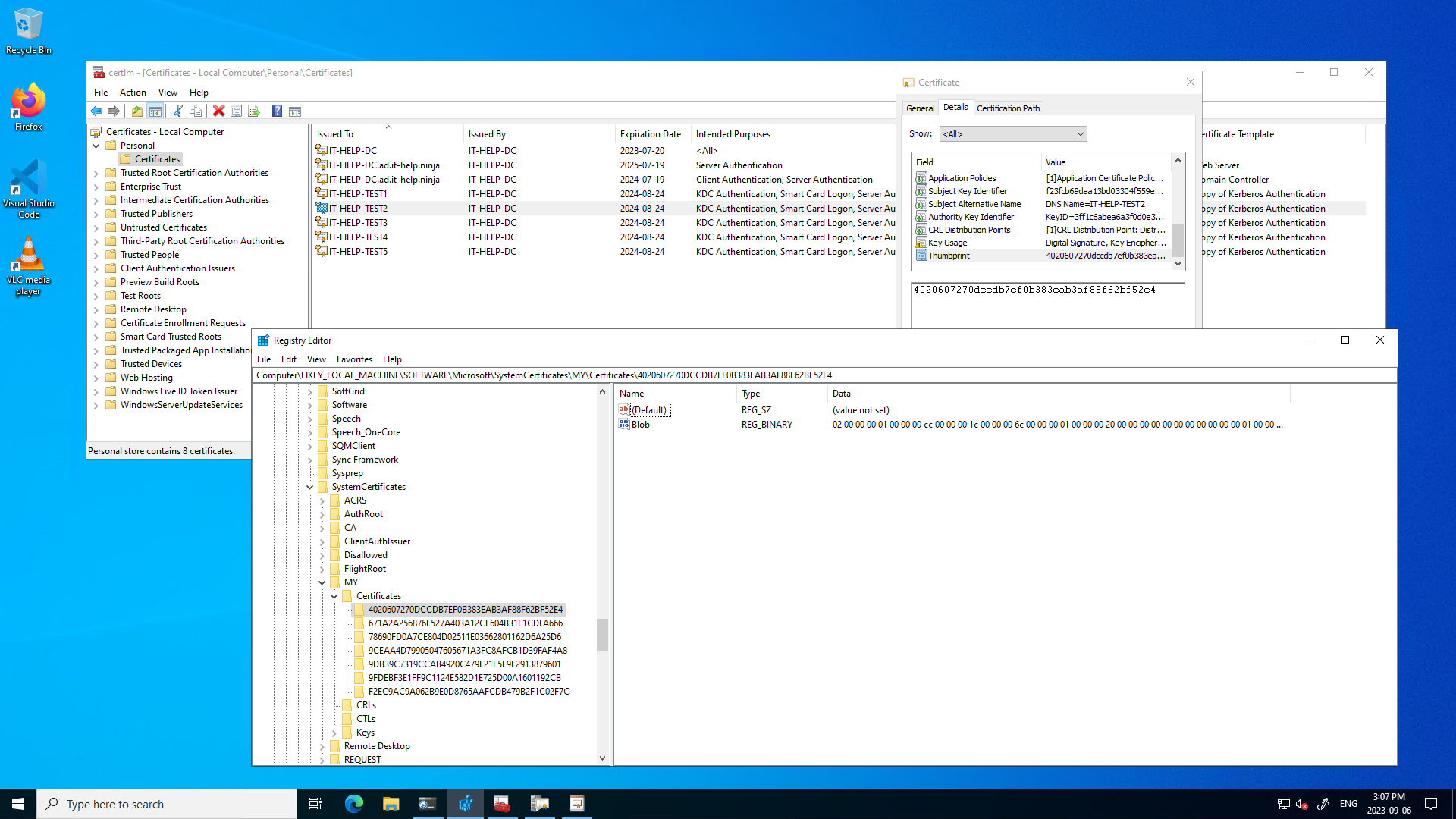
So, which order is the correct one to predict KDC server certificate selection? Neither, because experimentally, the order doesn't match the KDC service certificate selection ordering! We'll come back to this later, since we still need to cover certificate validation rules.
KDC Certificate Validation
Our previous Get-KdcCertStoreEnumeratedCerts PowerShell cmdlet enumerates candidate KDC certificates with some filtering, but it does not validate them. The subject name and subject alternative names on the certificate are not checked, so dummy certificates with incorrect subject names could accidentally be selected if you're not careful.
CA Chain
The root CA needs to be in the machine Trusted Root Certification Authorities store, and the issuer CA needs to be in the machine Intermediate Certification Authorities store. The CA chain also needs to suitable for Kerberos authentication with the right EKU (1.3.6.1.5.2.3.5).
NTAuth Store
The issuer CA certificate needs to be in the NTAuth store of the domain controller, otherwise CertVerifyCertificateChainPolicy with CERT_CHAIN_POLICY_NT_AUTH will fail. This is the exact same requirement for strict KDC validation on the client that can result in "the specified user name does not exist" errors in mstsc.
You can view the list of certificates in the machine NTAuth store using certutil.exe -viewstore -enterprise ntauth.
If your issuer CA certificate is missing from the NTAuth store, you can add it from an elevated shell with the
certutil.exe -enterprise -addstore NTAuth .\ISSUER-CA.cer
Revocation Checks
Certificate revocation checks need to work during the certificate selection process. This can be a problem during boot time, if the check happens before the network is fully available. For CRL-based checks, the CRLTimeoutPeriod registry key can be used to set a timeout:
$KdcRegPath = 'HKLM:\Software\Microsoft\Windows\CurrentVersion\Policies\System\Kdc\Parameters'
Set-ItemProperty -Path $KdcRegPath -Name 'CRLTimeoutPeriod' -Value '15' -Type DWORD
You can also disable revocation checking by the KDC service when it selects its KDC certificate:
$KdcRegPath = 'HKLM:\Software\Microsoft\Windows\CurrentVersion\Policies\System\Kdc\Parameters'
Set-ItemProperty -Path $KdcRegPath -Name 'UseCachedCRLOnlyAndIgnoreRevocationUnknownErrors' -Value '1' -Type DWORD
However, you should not leave revocation checking issues unresolved, as they will likely cause problems with the Kerberos clients down the road.
Legacy KDC Certificates
Domain controllers with AD CS enabled usually have a certificate generated using the Domain Controller built-in template. This is a legacy certificate, identified as such using the certificate template name extension (1.3.6.1.4.1.311.20.2) with the string value DomainController:
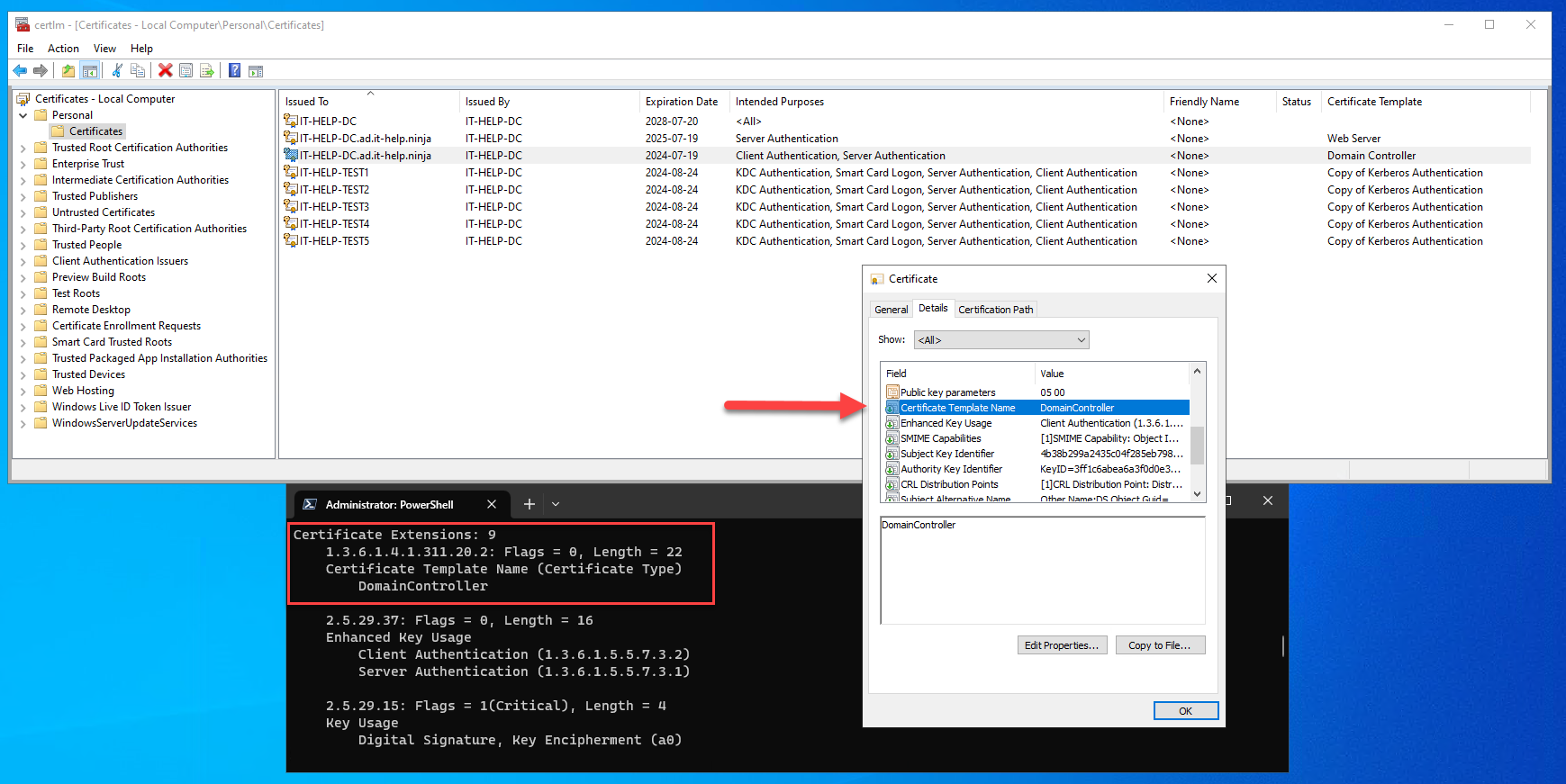
Unlike "modern" KDC certificates, legacy KDC certificates do not have the Kerberos authentication EKU (1.3.6.1.5.2.3.5). The KDC service selects the first legacy KDC certificate only if no suitable modern KDC certificate can be found in the certificate store. Since legacy certificates require DomainController as the template name encoded inside the X.509 certificate, it is not possible to use a custom template, as it would result in a different name. For all of these reasons, it is recommended to use modern KDC certificates generated using the Kerberos Authentication built-in template (or equivalent).
KDC Certificate Selection
Through a lot of trial and error, and I have devised a method to select a specific KDC certificate. I can't explain why, but experimentally, the certificate ordering as seen by the KDC service matches the certificate import order. In other words, the first suitable certificate imported in the certificate store will be picked. This means that if we export, delete and re-import all the other certificates, we should have a working Select-KdcCertificate cmdlet! Here's the additional PowerShell code for KDC certificate selection:
function Reset-KdcCertificate {
[CmdletBinding()]
Param(
[Parameter(Mandatory=$true, Position=0)]
[string] $Thumbprint
)
$Certificate = Get-Item "cert:\LocalMachine\My\$Thumbprint"
if ($Certificate -eq $null) {
throw "Certificate $Thumbprint count not be found!"
}
$SerialNumber = $Certificate.SerialNumber
$ExportPath = Join-Path $Env:TEMP $Thumbprint
Export-Certificate -Cert $Certificate -FilePath $ExportPath | Out-Null
Remove-Item -Path $Certificate.PSPath # delete cert, but leave private key intact
Import-Certificate -FilePath $ExportPath -CertStoreLocation "cert:\LocalMachine\My" | Out-Null
& certutil.exe -repairstore My $SerialNumber | Out-Null # relink cert with private key
Remove-Item $ExportPath -ErrorAction SilentlyContinue
}
function Select-KdcCertificate {
[CmdletBinding()]
Param(
[Parameter(Mandatory=$true, Position=0)]
[string] $Thumbprint
)
$Certificate = Get-Item "cert:\LocalMachine\My\$Thumbprint"
if ($Certificate -eq $null) {
throw "Certificate $Thumbprint count not be found!"
}
$CandidateThumbprints = Get-KdcCertStoreEnumeratedCerts | Select-Object -ExpandProperty Thumbprint
$CandidateThumbprints | Where-Object { $_ -ne $Thumbprint } | ForEach-Object { Reset-KdcCertificate $_ }
}
function Get-SelectedKdcCertificate {
[CmdletBinding()]
Param()
$KdcLogName = 'Microsoft-Windows-Kerberos-Key-Distribution-Center/Operational'
Get-WinEvent -FilterHashtable @{LogName=$KdcLogName; ID=302} -MaxEvents 1 | ForEach-Object {
$Thumbprint = $_.Properties[2].Value
Get-Item "cert:\LocalMachine\My\$Thumbprint"
}
}
The tricky part is to remove certificates from the store without touching the private key, and to re-import the certificate with a proper link to the same private key. Some certificates also don't have exportable private keys, so even if wanted to make a temporary copy of the keys, it would not be possible. Let's give those new PowerShell cmdlets a try!
PS > Get-KdcCertStoreEnumeratedCerts | Select-Object -Property Thumbprint,Subject
Thumbprint Subject
---------- -------
E7BD43BC57EC891EDD630CD8A58F264550A9214B CN=IT-HELP-TEST1
9FDEBF3E1FF9C1124E582D1E725D00A1601192CB CN=IT-HELP-TEST3
9CEAA4D79905047605671A3FC8AFCB1D39FAF4A8 CN=IT-HELP-TEST5
78690FD0A7CE804D02511E03662801162D6A25D6 CN=IT-HELP-TEST4
4020607270DCCDB7EF0B383EAB3AF88F62BF52E4 CN=IT-HELP-TEST2
PS > Get-SelectedKdcCertificate | Select-Object -Property Thumbprint,Subject
Thumbprint Subject
---------- -------
E7BD43BC57EC891EDD630CD8A58F264550A9214B CN=IT-HELP-TEST1
The currently selected certificate is IT-HELP-TEST1 (E7BD43BC57EC891EDD630CD8A58F264550A9214B). Let's select IT-HELP-TEST5 instead (9CEAA4D79905047605671A3FC8AFCB1D39FAF4A8) using Select-KdcCertificate:
PS > Select-KdcCertificate -Thumbprint 9CEAA4D79905047605671A3FC8AFCB1D39FAF4A8
PS > Get-SelectedKdcCertificate | Select-Object -Property Thumbprint,Subject
Thumbprint Subject
---------- -------
9CEAA4D79905047605671A3FC8AFCB1D39FAF4A8 CN=IT-HELP-TEST5
It worked! Now let's try it with IT-HELP-TEST3 (9FDEBF3E1FF9C1124E582D1E725D00A1601192CB), just to be sure it's not a fluke:
PS > Select-KdcCertificate -Thumbprint 9FDEBF3E1FF9C1124E582D1E725D00A1601192CB
PS > Get-SelectedKdcCertificate | Select-Object -Property Thumbprint,Subject
Thumbprint Subject
---------- -------
9FDEBF3E1FF9C1124E582D1E725D00A1601192CB CN=IT-HELP-TEST3
It worked again! We've finally cracked it!
Closing Thoughts
This blog has been way harder to write than I originally expected, mostly because I couldn't figure out the certificate ordering. Active Directory is arguably one of the most important Microsoft products in existence alongside Windows, but even then, things as simple as selecting a certificate in a predictable and reliable manner have been overlooked. It's not rocket science, a simple registry key with a certificate thumbprint like what the RDP server uses would have been enough. Instead, we have this semi-random, opaque, undocumented just-pick-any-cert-that-might-work selection process.